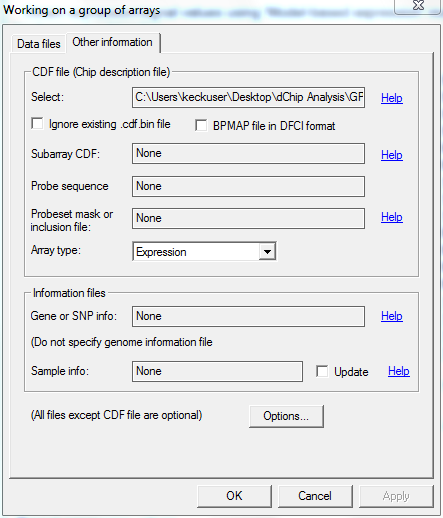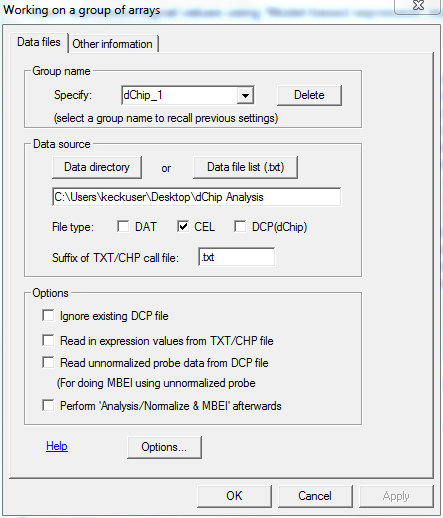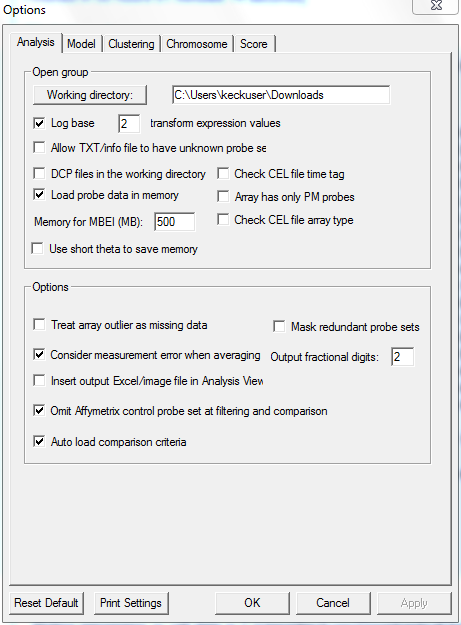Dwilliams Project Notebook
From LMU BioDB 2013
Contents |
Week 12
Obtaining the Raw Data
- Went to Arrayexpress website and downloaded all of the microarray raw data.
Transferring Raw Data into Excel Sheet
- Opened raw data in microsoft excel.
- Saved raw data in excel sheet format.
- Proceeded to upload all of the microarray raw data onto team wiki page.
- Determined sdrf sheet to contain gene ID's (discovered through a readme that was included on the arrayexrpess website.
- Opened the sdrf file in an excel spreadsheet and begin determining gene ID's and future formatting for the statistical analysis that we will perform on our species next week.
Reflection
- What were the week’s key accomplishments?
- We worked efficiently and effectively in our group when preparing the powerpoint presentation. As an individual, I worked on uploading the microarray data to the team page.
- What are next week’s target accomplishments?
- Next week I would like to finish our formatting of the microarray data and begin our statistical analysis.
- What team strengths were seen this week?
- We worked well as a group and held a good level of communication with each other throughout the process.
- What team weaknesses were seen this week?
- We weren't as organized as we could have been, although I think that this is something that we will definitely improve upon in the future.
Week 13
Preparing the Affymetrix and dChip Data
- Downloaded Affymetrix software from dChip web site.
- Saved Affymetrix software into downnloads on desktop of computer (front row, 3 over from the right).
- Clicked on tutorial hyperlink from dChip web site.
- Opened "dChip expression data analysis" word doc.
- Begin following steps from word doc.:
Obtained dChip and Microarray Data
- Downloaded and unzipped Microarray Data from ArrayExpress website.
- Specifically, Raw Data Zipped File (Found on team page).
Basic steps to open expression data
- Created New folder on desktop titled "dChip Analysis".
- Unzipped folder by using 7zip "Unpack Here" option.
- Placed .cdfin file in folder to run dChip.exe
- Opened dChip software.
- Clicked "Analysis"-->"Open Group".
- Specified data directory as CEL file.
- Selected working directory in "Options".
- Selected following specifications and ran dChip:
- Select analysis--> Normalize and Model Data
- Process each graph and hit "ok".
- Tools-->"Export Expression Value"
- Select all expression values-->run program-->find where file is saved.
- Open file in .xls format-->name file "Master Spreadsheet".
Renaming Columns in Master Spreadsheet
- Access sdrf file (found on team page).
- Save link as.
- Open using excel spreadsheet.
- Match gene ID's to gene ID's found in Master Spreadsheet columns to rename the number sequences with meaningful titles; e.g. "Gene expression data from_RB grown in axenic media + rifampicin rep 4"
- Separate into 5 groups.
- Find average of each group.
- Perform TTEST ((=TTEST(rangegroup1,rangegroup2,2,3))
- Find EB to RB without rifampicin.
- Find EB to RB with rifampicin.
- Find Log Value (EB/RB) with/without rifampicin.
Issues with Creating Master Excel Spreadsheet
- Matched gene ID's from sdrf sheet to rename columns with meaningful titles.
- Found that there were exactly 2 versions of every single gene ID in the raw data but not in the sdrf sheet.
- Gene ID + Gene ID with "SE" at the end.
- Found that "SE" denoted "standard error"
- Deleted all duplicate "standard error" columns.
- Could not do EB to RB with/without rifampicin for every rep. because there weren't matching files for every single rep.
- Took Logbase 2 EB to RB for every rep. that had a matching rep. with/without rifampicin (=Log(Column1/Column2,2)).
- Created new page in excel master sheet titled "EB to RB Values".
- Copied all information from excel sheet where forumlae were ran to obtain data, pasted-->special-->values only.
- Saved sheet as Final Master Spreadsheet.
Week 14
Creating the EB to RB Sheet
- Met with Dahlquist during office hours (11/26/2013).
- Created new excel spread sheet file with all of the raw data imported into one sheet named "dChip_2_signal1".
- Created new sheet and copy/pasted all of the raw data into the sheet and named it "edited_raw_data".
- Deleted all columns containing the P/A sequences as well as all the repeat "SE (standard error)" columns.
- Consulted sdrf file in order to find the EB/RB columns that did not contain rifampicin.
- Created new sheet titled "EB-to-RB".
- Copied all of the probe set data into column A.
- Copied all of the columns not containing rifampicin into columns B-G.
- EB was B-C. RB was D-G.
- Named column H "AverageEB" -- Found average of EB.
- Named column I "AverageRB" -- Found average of RB.
- Named column J "EB-to-RB" -- Took average of EB/Average of RB.
- Named column K "LogFC_EB-to-RB" -- Took log of EB to RB (column J).
- Formula: [=LOG(J2,2)]
- Named column L "P value".
- Ran ttest.
Creating EB to RB Rifampicin Sheet
- Created new sheet named "EB-to-RB_Rifampicin".
- Saved file as Master_Spreadsheet_Chlamydia_20131125_KD.xls found on team page.
- Following office hours, repeated process with the columns containing rifampicin.
- Saved file as Master Spreadsheet Chlamydia V1 20131125 DW.xls found on team page.
Week 15
Creating the For GenMAPP Sheet in Excel
- Took initial Master Spreadsheet Chlamydia V1 20131125 DW.xls spreadsheet and worked in conjunction with my group members to separate out the CTA and pCTA genes ID's to be tested in GenMAPP (see their respective pages for more information on the process by which they separated the gene ID's).
- Proceeded to take the genes for the CTA and pCTA and created a new sheet titled "For_GenMAPP".
- Copied all CTA and pCTA ID's into column A.
- Titled column B "SystemCode".
- Typed "N" in row B2 and copied it down the entire column.
- Titled Column C "AverageEB" and copied the column (column H) from sheet "EB-to-RB".
- Selected paste-->Paste Special-->Values into column C in "For_GenMAPP" sheet.
- Titled Column D "AverageRB" and copied the column (column I) from sheet "EB-to-RB".
- Selected paste-->Paste Special-->Values into column D in "For_GenMAPP" sheet.
- Titled Column E "EB-to-RB" and copied the column (column J) from sheet "EB-to-RB".
- Selected paste-->Paste Special-->Values into column E in "For_GenMAPP" sheet.
- Titled Column F "LogFC_EB-to-RB" and copied the column (column K) from sheet "EB-to-RB".
- Selected paste-->Paste Special-->Values into column F in "For_GenMAPP" sheet.
- Titled Column G "P value" and copied the column (column L) from sheet "EB-to-RB".
- Selected paste-->Paste Special-->Values into column G in "For_GenMAPP" sheet.
- Titled Column H "AverageEB Rifampicin" and copied the column (column I) from sheet "EB-to-RB_rif".
- Selected paste-->Paste Special-->Values into column H in "For_GenMAPP" sheet.
- Titled Column I "AverageRB Rifampicin" and copied the column (column J) from sheet "EB-to-RB_rif".
- Selected paste-->Paste Special-->Values into column I in "For_GenMAPP" sheet.
- Titled Column J "EB-to-RB Rifampicin" and copied the column (column K) from sheet "EB-to-RB_rif".
- Selected paste-->Paste Special-->Values into column J in "For_GenMAPP" sheet.
- Titled Column K "LogFC_EB-to-RB Rifampicin" and copied the column (column L) from sheet "EB-to-RB_rif".
- Selected paste-->Paste Special-->Values into column K in "For_GenMAPP" sheet.
- Titled Column L "P value Rifampicin" and copied the column (column M) from sheet "EB-to-RB_rif".
- Selected paste-->Paste Special-->Values into column L in "For_GenMAPP" sheet.
- Saved sheet as Media: For GenMAPP Chlamydia V4 20131203 DW.xls found on team page.
| Assignment Description | Week 1 | Week 2 | Week 3 | Week 4 | Week 5 | Week 6 | Week 7 | Week 8 | Week 9 | Week 10 | Week 11 | Week 12 | Week 13 | Week 15 |
| Class Journal | Week 1 | Week 2 | Week 3 | Week 4 | Week 5 | Week 6 | Week 7 | Week 8 | Week 9 | |||||
| Individual Journal | Week 2 | Week 3 | Week 4 | Week 5 | Week 6 | Week 7 | Week 8 | Week 9 | Week 10 | Week 11 | ||||
| In Class Notes | Week 11 |
| Final Project | Team H(oo)KD Project Page | Journal Club Presentation | Project Individual Journal |