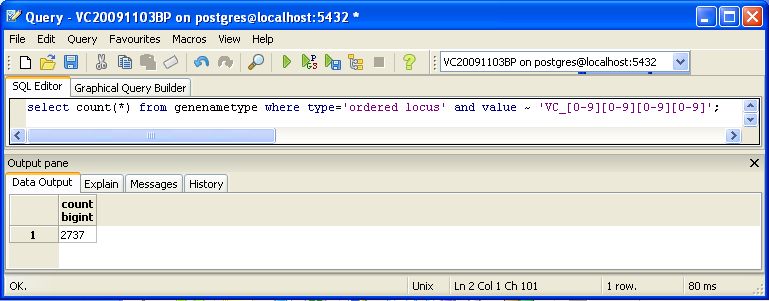Msaeedi23 Week 9
- downloaded all files and software
Contents
- 1 10/27/15
- 2 10/29/15
- 3 Answers to questions
- 3.1 Export Information
- 3.2 TallyEngine
- 3.3 Using XMLPipeDB match to Validate the XML Results from the TallyEngine
- 3.4 Using SQL Queries to Validate the PostgreSQL Database Results from the TallyEngine
- 3.5 OriginalRowCounts Comparison
- 3.6 Visual Inspection
- 3.7 .gdb Use in GenMAPP
- 3.8 Compare Gene Database to Outside Resource
10/27/15
I followed the protocal presented in class and my partner and I ended up working together due to the absence of the Java program on a computer.
These are the recorded times in processing the data and files:
2.86 minutes to import the data Uniport XML
6.99 minutes Go OBO XML
4.46 minutes GOA
Start time:3:52 pm
End time: Class time ran out before it was finished, so we left the windows open until next class period and will document the time then.
10/29/15
Upon our return, the computer said the end time was 4:45pm, which was 52 minutes.
Again, today my partner and I worked on the protocal together.
We went through the protocol for tally engine. All of our numbers matched between the different columns.
We learned about the cmd which talks directly to each particular computer.
When we ran java -jar xmlpipedb-match-1.1.1.jar "VC_[0-9][0-9][0-9][0-9]" < uniprot-organism%3A243277.xml we received 2738 total unique matches.
This is conflicting because the tally engine presented that the ID's were 3831 but the xmlfile is a much lower. We went ahead and used PGAdminIII and the gdb to present the numbers alternatively.
In PGAdminIII we got the number 2737.
In the gdb, we got the number 7664.
Observation from the class:
Some ids start with vca###
Some have underscores, while others do not
I suggested the fact that 7664 is almost double the 3831. Thus, the underscore caused a discrepancy between the numbers.
Needed to ad OR to the SQL and take into account the A in VC_A and the number came out to be 3831.
We need to change the command to java -jar xmlpipedb-match-1.1.1.jar "VC_A?[0-9][0-9][0-9][0-9]" < uniprot-organism%3A243277.xml
Dump into text file:
java -jar xmlpipedb-match-1.1.1.jar "VC_A?[0-9][0-9][0-9][0-9]" < uniprot-organism%3A243277.xml > results.txt
After this text file was processed class ended.
Answers to questions
Export Information
Version of GenMAPP Builder:
Computer on which export was run:
Postgres Database name:
UniProt XML filename (give filename and upload and link to compressed file):
- UniProt XML version (The version information can be found at the UniProt News Page):
- UniProt XML download link: <http://www.uniprot.org/uniprot/?query=organism:243277>
- Time taken to import: 2.86 minutes
- Note:
GO OBO-XML filename (give filename and upload and link to compressed file):
- GO OBO-XML version (The version information can be found in the file properties after the file downloaded from the GO Download page has been unzipped):
- GO OBO-XML download link: <http://geneontology.org/page/download-ontology#Legacy_Downloads>
- Time taken to import: 6.99 minutes
- Time taken to process:
- Note:
GOA filename (give filename and upload and link to compressed file):
- GOA version (News on this page records past releases; current information can be found in the Last modified field on the FTP site):
- GOA download link: <http://ftp.ebi.ac.uk/pub/databases/GO/goa/proteomes/>
- Time taken to import: 4.46 minutes
- Note:
Name of .gdb file (give filename and upload and link to compressed file):
- Time taken to export:
- Start time: 3:52 pm
- End time: 4:45 pm
Note:
TallyEngine
- Run the TallyEngine in GenMAPP Builder and record the number of records for UniProt and GO in the XML data and in the Postgres databases.
- Choose the menu item Tallies > Run XML and Database Tallies for UniProt and GO...
- Take a screenshot of the results. Upload the image to the wiki and display it on this page.
- For more information, see this page.
Using XMLPipeDB match to Validate the XML Results from the TallyEngine
Follow the instructions found on this page to run XMLPipeDB match.
Using SQL Queries to Validate the PostgreSQL Database Results from the TallyEngine
For more information, see this page.
You can also look for counts at the SQL level, using some variation of a select count(*) query. This requires some knowledge of which table received what data. Here’s an initial tip: the gene/name tags in the XML file land in the genenametype table. A query on this table counting values from this table that were marked as ordered locus in the XML file matching the pattern VC_[0-9][0-9][0-9][0-9] would look like this:
select count(*) from genenametype where type = 'ordered locus' and value ~ 'VC_[0-9][0-9][0-9][0-9]';
In pgAdmin III, you can issue these queries by clicking on the pencil/SQL icon in the toolbar, typing the query into the SQL Editor tab, then clicking on the green triangular Play button to run.
OriginalRowCounts Comparison
Within the .gdb file, look at the OriginalRowCounts table to see if the database has the expected tables with the expected number of records. Compare the tables and records with a benchmark .gdb file.
Benchmark .gdb file:
Copy the OriginalRowCounts table from the benchmark and new gdb and paste them here: File:Vc-Std 20151027 MS.gdb
Visual Inspection
Perform visual inspection of individual tables to see if there are any problems.
- Look at the Systems table.
- Open the UniProt, RefSeq, and OrderedLocusNames tables. Scroll down through the table.
.gdb Use in GenMAPP
Putting a gene on the MAPP using the GeneFinder window
- Try a sample ID from each of the gene ID systems. Open the Backpage and see if all of the cross-referenced IDs that are supposed to be there are there.
Compare Gene Database to Outside Resource
The OrderedLocusNames IDs in the exported Gene Database are derived from the UniProt XML. It is a good idea to check your list of OrderedLocusNames IDs to see how complete it is using the original source of the data (the sequencing organization, the MOD, etc.) Because UniProt is a protein database, it does not reference any non-protein genome features such as genes that code for functional RNAs, centromeres, telomeres, etc.