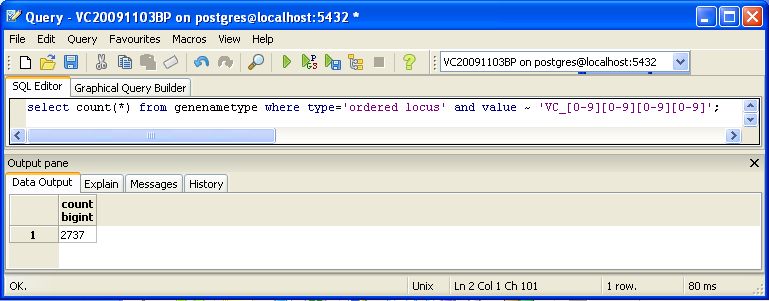Malverso Week 9
Contents
Export Information
Version of GenMAPP Builder: 3 build 5 Computer on which export was run: NON003461 (Bio Laptop 2) Postgres Database name: vcholerae_20151027_gmb3build5
UniProt XML filename : File:Uniprot-organism-243277.xml.gz
- UniProt XML version (The version information can be found at the UniProt News Page):
- UniProt XML download link:V. cholerae download link
- Time taken to import to GenMAPP Builder: 3.90 minutes
GO OBO-XML filename : File:Go daily-termdb.obo-xml Jwoodlee.gz
- NOTE: Jake uploaded this file first, which is why when I tried to upload it, the website informed me that his was an exact copy. That is why his name is in the file name.
- GO OBO-XML version (The version information can be found in the file properties after the file downloaded from the GO Download page has been unzipped): Last modified 10/27/2015 3:24 am
- GO OBO-XML download link: [1]
- Time taken to import to GenMAPP Builder: 8.20 minutes
- Time taken to process: 6.45 minutes
GOA filename : File:46.V cholerae ATCC 39315.zip
- GOA version : Last modified 10/13/2015 6:31 am
- GOA download link: [2]
- Time taken to import: .07 minutes
- Note: file was last modified 13 Oct 20016 at 07:31
Name of .gdb file : File:Vc-Std 20151027 MA.zip
- Time taken to export: 8 hours, 48 minutes, 26 seconds
- Start time: 3:55:30 PM
- End time: 12:43:56 AM
- This was a much longer export time than others, maybe because I used a laptop.
Note: Export in progress says 1% but is broken, it will skip up eventually. I also left the classroom before the export completed and Dr.Dahlquist recorded my end time.
TallyEngine
- I Ran the TallyEngine in GenMAPP Builder and recorded the number of records for UniProt and GO in the XML data and in the Postgres databases.
- I Chose the menu item Tallies > Run XML and Database Tallies for UniProt and GO...
- I Took a screenshot of the results and uploaded the image below.
Using XMLPipeDB match to Validate the XML Results from the TallyEngine
I followed the instructions found on this page to run XMLPipeDB match.
Are your results the same as you got for the TallyEngine? Why or why not?
- Not at first. I got 2738 for the number of vibrio cholerae genes using the command java -jar xmlpipedb-match-1.1.1.jar "VC_[0-9][0-9][0-9][0-9]" < "uniprot-taxonomy%3A243277.xml"
- TallyEngine gave the number 3831 (ordered locus names) for both XML and Postgres.
- This is a big difference.
- So I made a new match command:
java -jar xmlpipedb-match-1.1.1.jar "VC_A?[0-9][0-9][0-9][0-9]" < "uniprot-taxonomy%3A243277.xml"
- This takes into account that many genes have an A in their names. Also, every gene has a double but we only need to count one of each.
- I got the same answer, 3831 when I used this command.
Using SQL Queries to Validate the PostgreSQL Database Results from the TallyEngine
For more information, see this page.
I looked for counts at the SQL level, using some variation of a select count(*) query:
select count(*) from genenametype where type = 'ordered locus' and value ~ 'VC_[0-9][0-9][0-9][0-9]';
In pgAdmin III, I issued these queries by clicking on the pencil/SQL icon in the toolbar, typing the query into the SQL Editor tab, then clicking on the green triangular Play button to run.
Are your results the same as reported by the TallyEngine? Why or why not?
- I got 2737 at first, which is a different number.
- This is because those with A's in their names are not accounted for.
- Using the new SQL pattern:
select count(*) from genenametype where type = 'ordered locus' and value ~ 'VC_A?[0-9][0-9][0-9][0-9]';
- This returned 3831, which is the same value the other methods used.
OriginalRowCounts Comparison
Within the .gdb file, I looked at the OriginalRowCounts table to see if the database has the expected tables with the expected number of records. I compared the tables and records with a benchmark .gdb file.
- I got 7664 OrderedLocusNames using the OrigonalRowCounts on Microsoft Access for both .gdb files.
- On the OrigonalRowCounts table for my database, the values were often higher than the benchmark. For example, for the GeneOntology and Uniprot tables.
- Looking at the orderedLocusNames in my database, I found that:
- some of the names begin with VCA, not all begin with VC. ALso, some have underscores and some don't. About twice as many in this table than the tallyEngine results.
- This is because every gene has a two versions - one with an underscore and one without.
Benchmark .gdb file:File:Vc-Std External 20101022 MA.zip
OriginalRowCounts table from the benchmark file:
OriginalRowCounts table from my .gdb file:
Note: The benchmark .gdb file was downloaded at sourceforge
Visual Inspection
- I looked at the Systems table.
- Is there a date in the Date field for all gene ID systems present in the database?
- No, many of them do not have dates. All that had dates had the same date => 10/27/2015.
- I opened the UniProt, RefSeq, and OrderedLocusNames tables and scrolled down through the table.
- Do all of the IDs look like they take the correct form for that type of ID?
- On the Uniprot table they all seem to have the same type of ID.
- On RefSeq there seems to be two different types of IDs used, one beginning with NP and another with WP.
- On OrderedLocusNames there seems to be four different ID beginnings: VC, VC_, VCA, and VCA_.
.gdb Use in GenMAPP
- I opened GenMAPP and chose my Vc-Std_20151027_MA.gdb file as the database.
Putting a gene on the MAPP using the GeneFinder window
- In the main GenMAPP Drafting Board window, I left-click on the icon for "Gene" in the upper left corner of the window.
- I clicked on the Drafting Board to place the Gene on the MAPP. Next, I right-clicked on the gene to access the GeneFinder window. I typed a gene ID into the Gene ID field :"VC0028", which is an OrderedLocusNames ID. Once the ID had been found, I clicked the OK button to return to the Drafting Board window.
- I opened the Backpage by left-clicking twice on the gene box on the Drafting Board to see if all of the cross-referenced IDs that are supposed to be there are there. There was a lot of information available, as pictured below:
Creating an Expression Dataset in the Expression Dataset Manager
- I clicked on expression dataset manager and with File:Merrell Compiled Raw Data Vibrio MA 20151015.txt added a new dataset.
- How many of the IDs were imported out of the total IDs in the microarray dataset? How many exceptions were there? Look in the EX.txt file and look at the error codes for the records that were not imported into the Expression Dataset. Do these represent IDs that were present in the UniProt XML, but were somehow not imported? or were they not present in the UniProt XML?
- There were 5221 total ID's and 121 were exceptions. All of the errors were labeled “Gene not found in OrderedLocusNames or any related system.”
- I searched using Acess through the UniProt table for VC2209 which had an error next to it. It was not found in th etable, so the ID's that produced errors were not present in the UniProt XML.
Note: These are the same numbers of exceptions I got in assignment 8.
Coloring a MAPP with expression data
- I customized the new Expression Dataset by creating a new Color Set which contain the instructions to GenMAPP for displaying data on MAPPs.
- I created a Color Set by filling in the following different fields in the Color Set area of the Expression Dataset Manager: a name for the Color Set , the gene value, and the criteria that determine how a gene object is colored on the MAPP.
- I entered “LogFoldChange2” in the Color Set Name field
- For the Gene Value I used "Avg_LogFC_all".
- I activated the Criteria Builder by clicking the New button.
- I entered “increased” for the criterion in the Label in Legend field.
- I chose red for the color criterion and stated the criterion for color-coding a gene in the Criterion field :
[Avg_LogFC_all] > 0.25 AND [Pval] < 0.05
- I clicked “add” after typing in the criterion.
- I saved the entire Expression Dataset by selecting Save from the Expression Dataset menu.
- I exited the Expression Dataset Manager to view the Color Sets on a MAPP.
Running MAPPFinder
- I launched the MAPPFinder program and clicked on the button "Calculate New Results".
- I clicked on "Find File" and chose the Expression Dataset file (.gex) and clicked OK.
- I chose the Color Set and Criteria with which to filter the data by clicking on the "Increased" criteria in the right-hand box.
- Next I checked the boxes next to "Gene Ontology" and "p value" and clicked the "Browse" button and created a filename for my results.
- I clicked "Run MAPPFinder". The analysis took a few minutes, but eventually a Gene Ontology browser opened showing my results. All of the Gene Ontology terms that have at least 3 genes measured and a p *value of less than 0.05 were highlighted yellow. A term with a p value less than 0.05 is considered a "significant" result.
- To see a list of the most significant Gene Ontology terms, I clicked on the menu item "Show Ranked List", which is pictured below:
Team Page
Assignments
- Week 1
- Week 2
- Week 3
- Week 4
- Week 5
- Week 6
- Week 7
- Week 8
- Week 9
- Week 10
- Week 11
- Week 12
- Week 13
- Week 14
- Week 15
Individual Journal Entries
- Malverso User Page (Week 1)
- Week 2
- Week 3
- Week 4
- Week 5
- Week 6
- Week 7
- Week 8
- Week 9
- Week 10
- Week 11
- Week 12
- Week 13
- Week 14
- Week 15